IndiGo Airlines is India’s largest low-cost carrier, connecting passengers across South Asia and beyond. Founded in 2005, it has rapidly become a travel favorite thanks to its on-time performance and simple booking process. In this comprehensive guide, we’ll explore everything from booking Indigo flights to checking your ticket status and managing your booking. Whether you’re a first-time flyer or a seasoned traveler, you’ll find clear, step-by-step tips for Indigo Airlines flight booking, ticket check (PNR status), online check-in, and more.
What is Indigo Airlines?
IndiGo (stylized as IndiGo) is the international brand name for InterGlobe Aviation Ltd, an Indian budget airline headquartered near Delhi. It began operations in August 2006 and quickly became India’s leading carrier. Today, IndiGo operates over 2,200 flights daily to 127 destinations worldwide (91 domestic and 36 international). It holds roughly 64% of India’s domestic market share, making it the most popular airline in India. IndiGo’s fleet is almost entirely Airbus A320-series aircraft, and it flies to major cities in India and to nearby countries like the United Arab Emirates, Bangladesh, and beyond.
By design, Indigo is a no-frills carrier: fares are kept low, and extra services are offered for an additional fee. This “pay for what you use” model, combined with a reputation for punctuality (it was ranked the 15th most punctual airline globally in 2022), makes flying with Indigo straightforward and affordable. The airline’s core value is hassle-free travel: booking a ticket is quick, flights are reliable, and staff are friendly. Many flyers now choose Indigo Airlines for its convenience and frequent schedules.
Booking Flights with Indigo
There are two main ways to book Indigo flights: directly on Indigo’s platforms or through a travel agency.
- Online Booking (Website/App): The easiest method is to visit the official IndiGo website or use the mobile app. On goIndiGo.in, you can search for flights by selecting origin, destination, dates, and number of travelers. Indigo frequently runs promotions for cardholders and mobile users, so check the “Offers” section before booking. On the site, simply fill out the fields and click Search to see available flights, prices, and schedules. You can then select your flight, enter passenger details, and pay with credit card, debit card, or other payment methods.
- Travel Agencies: You can also book Indigo tickets through travel agents like Fly Trip Overseas (FTO Travels) which offer flight-booking services for domestic and international airlines. For example, FTO Travels provides “Flight Booking (Domestic & International)” on their platform, giving you another convenient way to compare fares and get instant confirmations. When booking with an agency, make sure to provide your full name, travel dates, and passport details for international trips.
Regardless of how you book, you will receive a PNR (Passenger Name Record) code. This 6-character code (letters and numbers) is your key to the reservation. Keep it safe—you will use it for checking your booking and for check-in later.

Step-by-Step: How to Book an Indigo Ticket
Booking an Indigo flight is quick. Here’s a typical process:
- Search Flights: On the Indigo website or app, go to the Book Flight section. Enter departure city, arrival city, travel dates, and passengers.
- View Options: You’ll see a list of flights. Compare times and prices. Indigo’s schedules are extensive, often with multiple flights daily on popular routes.
- Select Flight: Choose your desired flight. Note that Indigo is a low-cost airline, so the base fare is often low. You can optionally add bags, meals, or seat selection (these are paid extras).
- Enter Passenger Details: Provide the passenger’s name, date of birth, and passport number (for international flights). Ensure the name exactly matches the ID/passport.
- Payment: Pay using credit/debit card or other accepted payment method. A secure payment gateway will process the transaction.
- Confirmation & PNR: After successful payment, you receive a booking confirmation and a PNR code. This will be sent to your email and shown on the screen. For example, one traveler notes that “IndiGo also offers its customers an option to book their flight ticket and check PNR status online”, highlighting that everything is integrated on the website/app.
If you prefer help or have special requirements, contact Fly Trip Overseas via their website. As a reputed Bangladeshi travel agency, FTO offers flight ticket booking services, giving you access to Indigo flights and more.
An IndiGo Airbus A320 taxiing on the runway at sunset. Travel agencies like FTO Travels connect to airlines (including IndiGo) and global reservation systems, ensuring you get smooth, seamless flight booking.
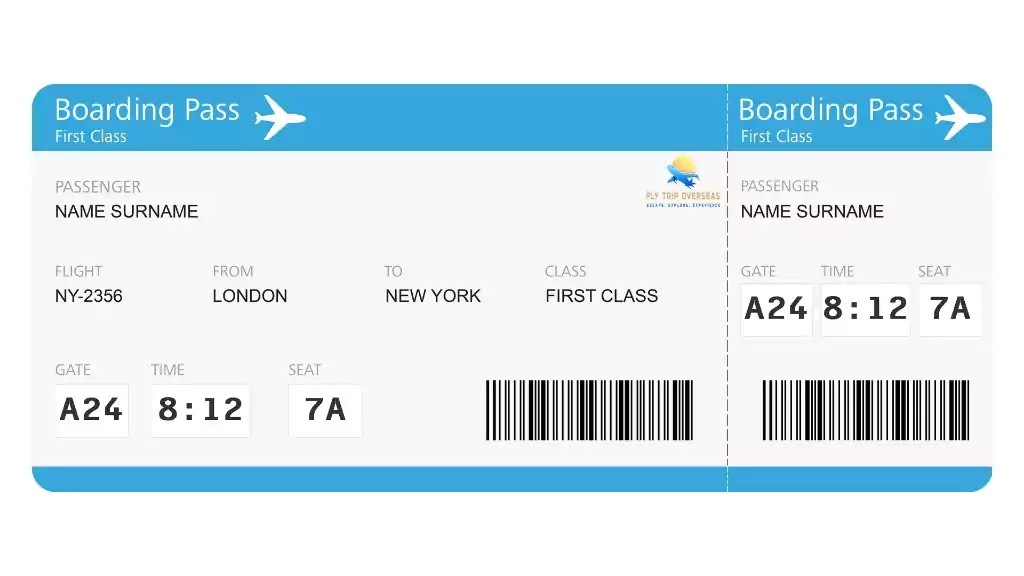
Indigo Airlines Ticket Check (PNR Status)
Once your ticket is booked, you may want to check your reservation or flight status. This is often referred to as PNR status or ticket check. The PNR (Passenger Name Record) is a unique code representing your booking.
To check your Indigo ticket or PNR:
- IndiGo Website (Flight Status): Go to the IndiGo Flight Status Tracker. Under “Flight Status”, you can search by PNR. Alternatively, log in to the Manage Booking section (“My Booking”) on the website. Enter your PNR (and sometimes last name or email) to retrieve your booking.
- Steps to Check PNR: As Cleartrip advises, navigate to the ‘Flight Status’ tab and enter your departure city, arrival city, date, flight number, and PNR number, then click “Search Flight”. The system will display all relevant details (flight timing, seat, bag info). For example, on Indigo’s site or app you’ll find your departure and arrival times, seat assignment, and baggage allowance once the PNR is validated.
- Mobile App: The IndiGo mobile app also has a Manage Booking/My Booking section. Enter your PNR and email/last name to fetch your itinerary. The app provides the same information as the website.
- Email/SMS Updates: After booking, IndiGo usually sends confirmation and status updates via email or SMS. Closer to travel, check your messages. However, manual checking is recommended for real-time status.
Remember, the PNR code was emailed to you at booking. If you cannot find it, contact the agency or check your email (including spam). As one forum explains, after entering the PNR and (if needed) the passenger’s name, you’ll see the full itinerary with seat and bag details.
Regularly checking your flight status can save time: airlines often delay flights due to weather or operational reasons. Ixigo notes that checking your Indigo flight status is advised before leaving home to avoid unnecessary airport wait time.
Online Check-In and Boarding
Web check-in with IndiGo opens 48 hours before departure for domestic flights (up to 60 minutes before takeoff) and 24 hours before departure for international flights (up to 75 minutes prior). If you check in online, you can get your boarding pass instantly and skip long queues at the airport.
To check in online:
- My Trips: Go to the IndiGo website/app and find My Trips. Enter your PNR and last name to retrieve the booking.
- Check-In: Click Web Check-in. Choose seats if not already done, or confirm your seat.
- Boarding Pass: After confirming, you can download or email the boarding pass. IndiGo even offers a “smart check-in” to get your boarding pass via WhatsApp, making boarding hassle-free.
- Baggage Tag: If you have checked luggage, you can pre-generate baggage tags during web check-in.
If you miss web check-in, arrive early at the airport. IndiGo allows airport counter check-in up to 60 minutes before departure (domestic) or 75 minutes (international).
Finally, boarding begins at the gate about 30 minutes before takeoff. Listen to announcements or monitor the airport screens. IndiGo aims for efficient boarding so flights can depart on time. The image below shows passengers boarding an IndiGo aircraft – always be on time to avoid missing your flight!
Passengers boarding an Indigo Airlines flight via a mobile stairway. Showing up early and completing online check-in lets you board smoothly and on time.
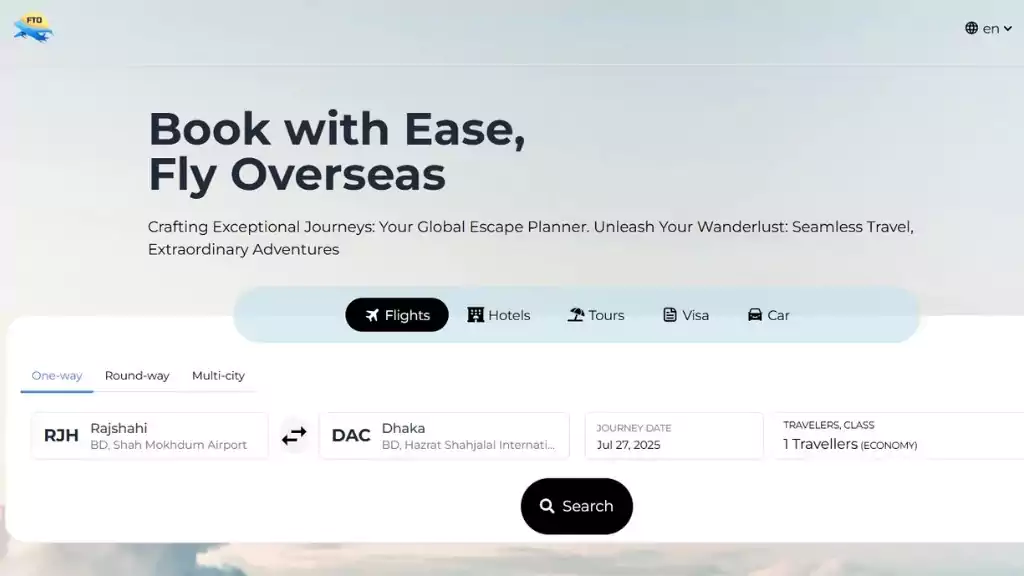
Managing Your Booking
IndiGo’s Manage Booking system (called My Trips on the website/app) allows you to modify bookings, select seats, add bags, or cancel if needed:
- View/Change Booking: In My Trips, enter your PNR or booking reference. You can change flights or dates by selecting Change Flight. Remember, fare differences and change fees may apply.
- Cancel/Refund: You can cancel a booking online. Fees depend on fare rules. If flight cancellation occurs, IndiGo’s Plan B policy helps rebook or refund.
- Add Services: Use My Trips to add meals, extra luggage, or insurance up to a few hours before departure.
Ixigo highlights that through Manage Booking, you can “edit the booking by entering your PNR/Booking reference number, email ID/last name” and customize your journey. This centralized portal means your itinerary is always just a few taps away, ensuring Indigo Airlines ticket check and changes are straightforward.
Indigo Airlines Services (Baggage, Seating, Loyalty)
Baggage: By default, Indigo does not include checked baggage in its lowest fares. You typically pay for any checked bag (e.g. 10kg, 15kg, etc.) during booking or later. Carry-on baggage rules are standard: one bag up to 7 kg (115 cm sum of dimensions) plus one small personal item (purse or laptop bag up to 3 kg). These limits apply to all passengers in economy. For example, an official Indigo source states: “One handbag up to 7 kgs and 115 cms (L+W+H) is allowed per passenger. Additionally, one personal article (like a purse or laptop bag up to 3 kgs).” Overweight or extra bags incur fees, so check the exact allowance on your route and pack accordingly.
Seating: You can choose seats at booking or later via Manage Booking. Front rows and extra-legroom seats may cost extra. IndiGo’s smooth check-in and boarding processes are often praised for efficiency.
Meals & Add-ons: There are no free meals, but you can pre-order snacks or meals (6E Eats) for a fee. Other add-ons include priority check-in or extra fast boarding.
Loyalty Program (6E Rewards): IndiGo’s frequent-flyer program is called 6E Rewards (formerly BluChip). You earn points on paid flights which can be redeemed for flight rewards. Enrollment is free, and many Bangladeshi travelers on IndiGo flights sign up to collect points.
Indigo Airlines in Bangladesh
For travelers in Bangladesh, Indigo offers convenient connections to India. FlightsFrom reports that IndiGo flies direct from Dhaka (DAC) to several Indian cities (such as Delhi, Mumbai, Bangalore, Hyderabad, and Kolkata). In fact, FlightsFrom notes: “Only India [is available] with direct flights” from Dhaka, meaning all of Indigo’s Dhaka routes are to Indian destinations. Popular routes include Dhaka–Delhi and Dhaka–Mumbai.
IndiGo’s low fares and high frequency make it a popular choice for travel between Bangladesh and India. FTO Travels regularly books these IndiGo flights for customers, helping Bangladeshis reach India affordably. If you fly Indigo from Dhaka, you’ll follow the same booking and ticket-checking steps as above. Check your PNR online, and be sure to have your visa and COVID certificates in order (as per current guidelines) when travelling internationally.
Why Check Your Indigo Ticket and Flight Status?
Flight delays and schedule changes can happen. Checking your IndiGo ticket status (flight status) before your journey helps you plan wisely. By confirming your reservation and getting the latest flight updates, you avoid unnecessary airport wait. For example, Cleartrip recommends checking your PNR status on Indigo’s website: go to Flight Status, enter the required details (origin, destination, date, flight number, PNR), then click Search Flight. All your flight details will display.
Before leaving home, check if the flight is still on time. Indigo’s website, mobile app, or services like Cleartrip and IXIGO provide real-time updates. As IXIGO points out, frequent checks save time: “these events cause flights to be delayed. So to avoid spending extra time at the airport, you should always check Indigo Flight Status before leaving home”.
By keeping an eye on your Indigo ticket status (PNR status), you’ll have up-to-date gate and timing information. This complete guide ensures you know how to book with Indigo, check your ticket, and manage your journey smoothly – making your travel experience as hassle-free as possible.

Frequently Asked Questions (FAQs)
Q1: How do I book an IndiGo flight?
A: You can book an IndiGo Airlines ticket on the official website (goIndiGo.in) or mobile app by entering your trip details and paying online. Alternatively, contact a travel agency like FTO Travels that offers Indigo booking services. Provide the passenger names and travel dates, and you’ll receive a PNR confirmation.
Q2: How can I check my IndiGo ticket or PNR status?
A: Visit the Indigo website and go to the Flight Status or Manage Booking section. Enter your PNR (booking reference) and any required details (like last name). The system will display your flight details and status. You can also use the IndiGo mobile app in the My Trips area. Checking PNR online confirms that your booking is confirmed and shows departure/arrival times and seat info.
Q3: Can I do online check-in for my IndiGo flight?
A: Yes. IndiGo allows web check-in from 48 hours up to 60 minutes before a domestic flight (and 24–75 minutes before an international flight). Log into your booking on the website/app and complete check-in to get a mobile or printable boarding pass instantly. You can also check in via WhatsApp for added convenience.
Q4: What is IndiGo’s baggage allowance?
A: Carry-on luggage: You may bring one handbag up to 7 kg (with dimensions ≤115 cm) plus one personal item (up to 3 kg) like a purse or laptop bag. Checked baggage is not included in basic fares; you can add it during booking (10kg, 20kg, etc.) for a fee. Always confirm the exact allowance for your route on Indigo’s site, as international flights have separate rules.
Q5: Does IndiGo fly to Bangladesh?
A: Yes, IndiGo operates flights between Bangladesh (Dhaka DAC) and India. Routes include Dhaka–Delhi, Dhaka–Mumbai, Dhaka–Bangalore, etc. Note that these are considered international flights to/from Bangladesh. As one travel site notes, Indigo’s only direct international route from Dhaka is to India. Book through the Indigo site or an agent and be sure to have your visa ready.
Q6: How can I change or cancel my IndiGo booking?
A: Go to Manage Booking/My Trips on the Indigo website or app. Enter your PNR and last name to retrieve your reservation. Choose Change Flight to pick a new date or Cancel Flight if needed. Fare differences and cancellation fees apply. If the airline cancels your flight, you may use the ‘Plan B’ option to rebook or refund.
Q7: What is the customer service number for IndiGo?
A: You can reach Indigo customer support at +8801326-710093. This is useful if you need help with PNR queries, special requests, or other assistance. Be prepared with your PNR or ticket number when calling. For routine updates, however, the website and app provide quick answers.
Q8: How do I update my booking after purchase?
A: Use the My Trips feature online. You can change seats, add baggage, or update passenger info here. To change flights/dates, enter your booking and select Change Flight. Some changes incur fees. Always log in at the IndiGo site or app to manage your booking directly.
Q9: Can I book Indigo tickets with FTO Travels?
A: Yes, Fly Trip Overseas (FTO Travels) provides flight booking services, including IndiGo ticket booking. They offer real-time access to Indigo’s flights (as well as other airlines) and can assist you with special requests or group bookings.
Q10: What should I do at the airport for my IndiGo flight?
A: If you’ve checked in online, simply proceed to security and then your gate. Arrive at least 2 hours before a domestic flight (3+ hours for international). Have your boarding pass and ID/passport ready. If you have checked luggage, drop it off at the bag drop counter before proceeding. Always listen to announcements—Indigo calls passengers by zones or seat rows to board efficiently.
Conclusion
In summary, booking and managing your IndiGo Airlines tickets is designed to be fast and user-friendly. With a few clicks on the website or app (or by contacting FTO Travels), you can secure your flights. Remember to always check your PNR status online for the latest flight updates, and use Indigo’s check-in tools for a smooth departure.
For expert assistance, contact Fly Trip Overseas via our website. Our team can help you with Indigo flight bookings, visas, hotels, and tours to make your journey seamless. Explore our Flight Booking (Domestic & International) services to get started. Don’t miss out on travel tips—subscribe to our blog for updates and check out our other posts on travel planning. Happy travels with Indigo!
